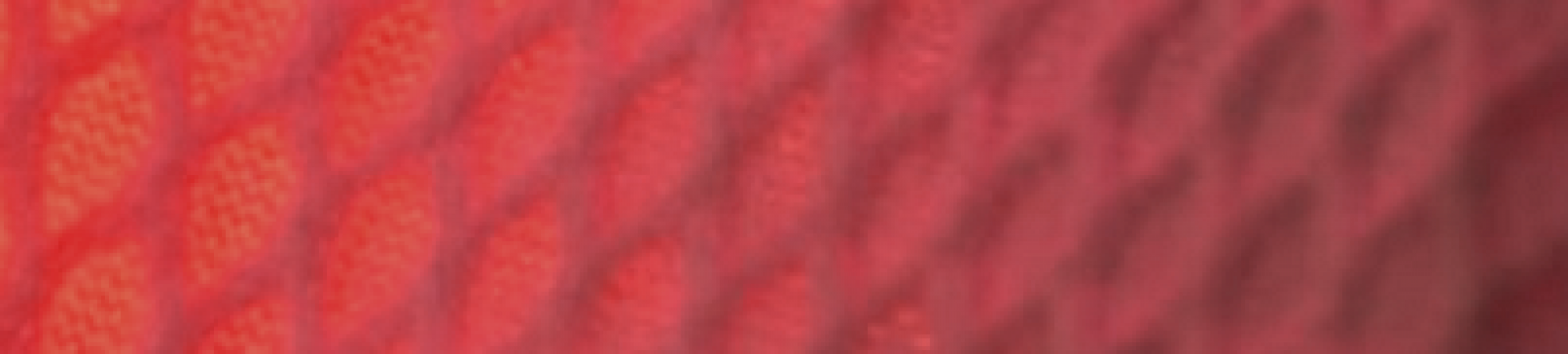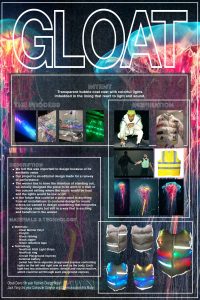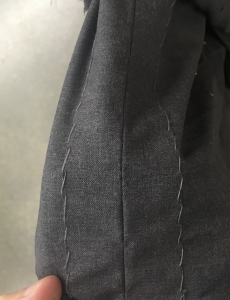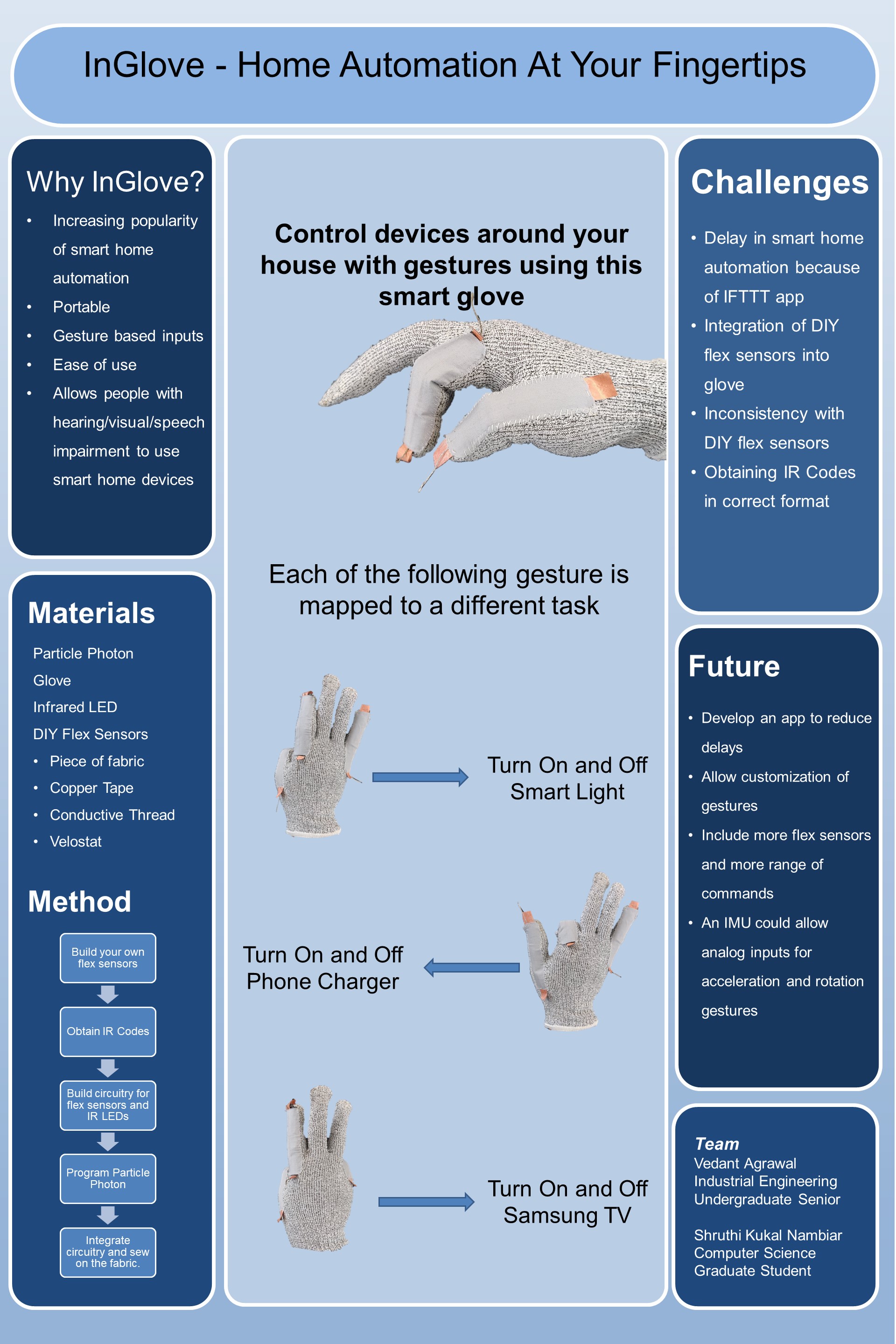Scavenger Stuffs
Savannah Mann
A mobile game based around scanning pendants against hidden stuffed animals to collect characters in-game
Poster

Describe what your project does and how it works
Scavenger Stuffs was built around the idea to make wearable technology cheap and accessible. By pairing a medium expense, a free mobile app, and a $1 player pendant together, the entire game helps create a unique and fun twist on scavenger hunts.
The stuffed animals are intended to be bought at-cost for manufacturing ($20-$30) by local business, or donated to libraries and museums. Each stuffed animal is a standalone unit in the game, complete with its own unique design in real life, and in the mobile app.
Once a player finds a location which distributes pendants (Decorative tags which cost <$1 to create), they use the pendant to register for an account on the mobile game. From that point on, players can scan their pendants against any stuffed animal they find, and it will be added to their game’s account.
Scavenger Stuffs’ goal is to bring wearable technology down to a more accessible level, and to help get everyone exploring.
Describe your overall feelings on your project. Are you pleased, disappointed, etc.?
Not only is the product completely functional, but the overall plushie design and app exceeded my expectations for what would be done by the end of the semester. The game is consistently working, easy to manage, and involved a great deal of work that was planned well and executed clearly. Overall, this was a very complicated project that succeeded thanks to a great deal of initial research and rigid goals.
Describe how well did your project meet your original project description and goals.
This project both meets and exceeds the initial concept. The idea to have an RFID-based scavenger hunt seemed a bit difficult in terms of hardware, but ended up proving to be much simpler after soldering the pieces together. The plushie designs ended up being unique, quickly craftable, and durable, the three aspects I was hoping for in their design. As for the app itself, it proved to be almost bug-free in its late stages of development, allowing for users to recieve animals with only a 5-10 second delay from the initial scan. The app not only featured the animated animals which were not an initial requirement, but the “adventure” system was also implemented early on to add gameplay to the app.
Describe the largest hurdles you encountered. How did you overcome these challenges?
The biggest challenge with this project was the data-transfer between the RFID scanner to the Unity game. Initially, the plan had been to implement the backend APK from the Pi to update the server as expected, however the issue that I ran into was that there was no APK in existence for this server that ran through any executable Linux file. The workaround that I ended up making was a dummy Unity file that ran on another computer, using a Linux clone to rsync the file over then using the Unity APK for the server to update the server. It added a lot of silly, complicated steps and terminology between points A and B, but once I got the system ironed out it worked well and with managable delay. The surprising upside to all this was that I got to monitor every step of the data transfer via my SHH terminals, command line for the Linux clone, and my dummy Unity file’s custom screen. What I sacrificed in simplicity, I made up for in reliability and ability to monitor/debug.
Describe what would you do next if you had more time
First step would be to move the stuffed animals off a local network. I’ve got a few pages of notes on some good techniques for this, but I would like to delve a bit deeper into the research before committing to one method over the other.
Next step would probably be to add a stat system to the “adventure” mode of the game to make it more challenging and to reward players for collecting new animas.
Then, I think it’s just a matter of making more stuffed animals!
List of materials:
Pendants
- RFID Tag (Blue circle tag)
- Sculpey White Clay
- Acylic paint, chalk, watercolor, nail polish
Stuffed Animals
- RFID-522 Reader/Writer
- Raspberry Pi 0W
- 4GB SD Card
- Fabric & Stuffing (Polyfill + Crumpled Paper for most)
Program Components:
- Unity (Mobile App)
- Unity (Dummy)
- GameSparks Server (Scavenger Stuffs Datatypes & Messaging)
- Bash on Ubuntu for Windows10
- RSync bashLoop.sh script
- RFID Reader/Writer I/O initializer script