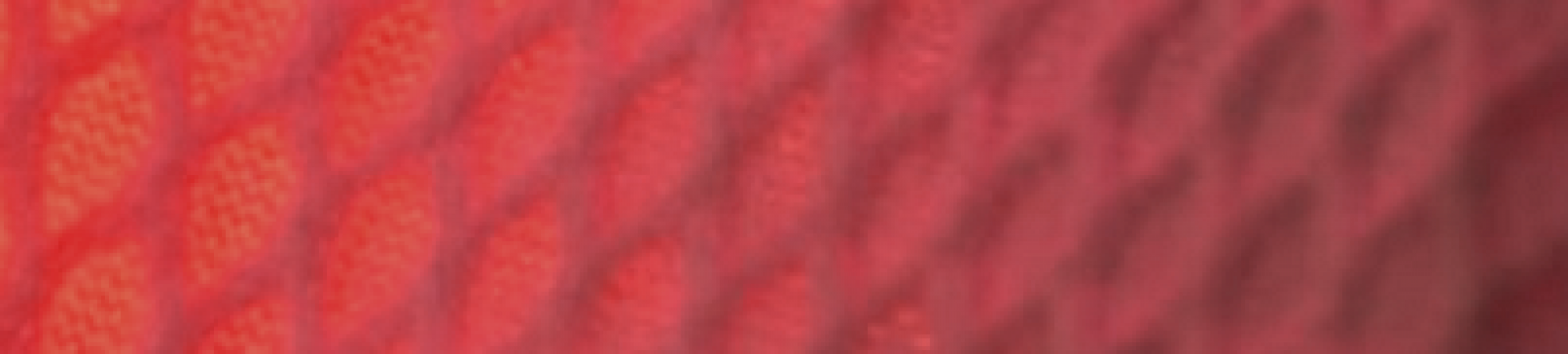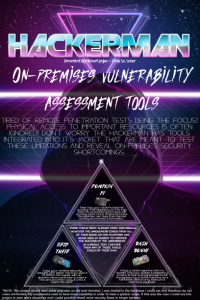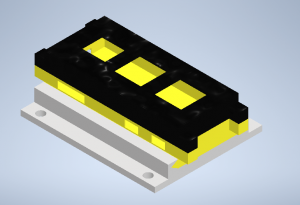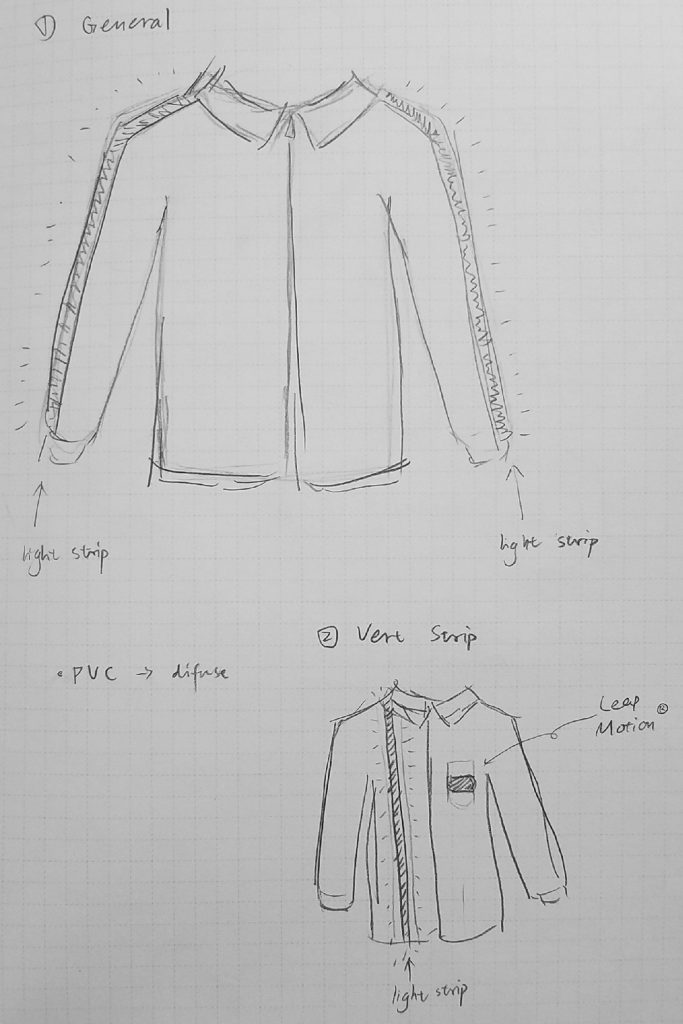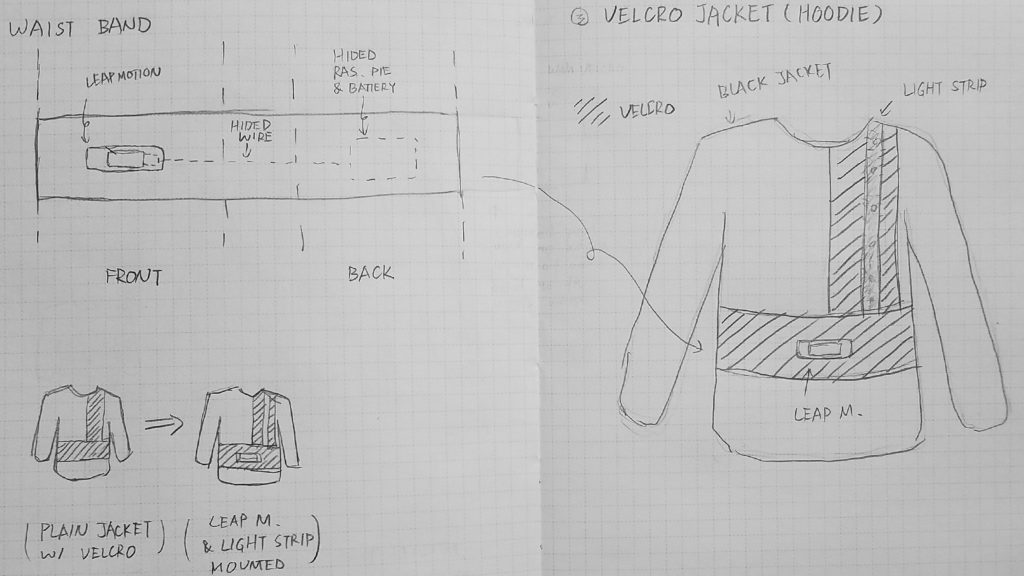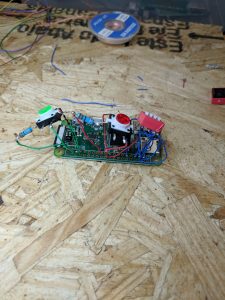Circular Pleating, Michael Sachen
- Exploration of new form and volume through curved (as opposed to linear) folding in garment construction
- Upload a video of your project (4 points). The video should include:
- The name of your project
- A brief description and demonstration of your project


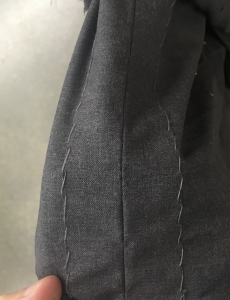



I don’t have a “Dynamic project” PLEASE LET ME KNOW if you need a video, it doesn’t make sense to make one.
Brief Description– Approach volume and form in clothes making by “starting with a circular medium.” This changes most everything in the way we make clothes– how they are sewn, how volume is added and subtracted etc. ALL finishing on these garments was done by hand to minimize bulk and need for facings.
- Upload an image of your final poster as a JPG (1 point)

- Describe what your project does and how it works (2 points) (Min. one Paragraph) My garments are based on subverting the axiom within clothes making that we work in (relatively) rectangular forms. The volume “works” when we fold paper because of the interplay between bending and folding that happens simultaneously. What happens mathematically is ratio of the inter and outer radii decreases and the disk buckles to a stable position as a result. This does not happen with linear folding. An aside, is that all of smocking practices are done in linear grids, I believe this to be the most practical short term application of these principles. There is extensive academic papers on this topic– I was concerned during final critique that instructors were unsure of viability in heavy weight materials, but there is literature on this that is linked
- https://erikdemaine.org/papers/CurvedCrease_Symmetry/
- Describe your overall feelings on your project. Are you pleased, disappointed, etc.? (2 points)(Min. one Paragraph) I have mixed feelings. For me this project was an experiment in delving further into the relationship between fabric, clothing and the world. Specifically thinking about contradicting what the fabric ‘wants’ to do. So the best part for me, is reinforcing and further understanding the dependance of cut to the fabric that you are working with– after this project, I think more about cutting within the constraints of the cloth and building the pieces of the garment into the fabric etc. I am obviously not happy that I ended up with a ‘skirt with holes in it’, to me there is a lot of hidden beauty, like finishing things completely flat and in circles that took much more time than traditional clothing as it has to be forced together so to say– and I think a lot of other things I learned about clothes making (try sewing a circle with a machine that sews straight lines etc.) But as it is not exactly what I set out to do I am upset, though I think I learned– What is interesting to me… the ideal scientist starts an experiment under the assumption that they are wrong, I used to believe that cutting with consideration to the human body foremost would lead to useful and new design– to me this was an experiment in not considering the fabric first (against the advice of the world’s best clothes makers) and I see that it opens up perhaps a non useful new set of design possibilities.
- Describe how well did your project meet your original project description and goals. (2 points)(Min. one Paragraph) I believe my project well replicated the method I intended but not the result, the skirt pleated 100% as intended but the weight (an untested variable) was too much. That being said, while the intended goal for this class was to create the volume, it opened up new lines of thinking in fabric manipulation.
- Describe the largest hurdles you encountered. How did you overcome these challenges? (2 points)(Min. one Paragraph) It took a prohibitively long time to test my ideas– I think this is mostly due to the nature of the project. I think that I could have sacrificed quality of crafstmanship for speed, but my fear was to end up with a poorly made project. When the biggest hurdle (i.e. the skirt not taking up volume) was encountered, I started to think about the possibilites of these ideas in other applications such as fabric manipulation.
- Describe what would you do next if you had more time (2 points) (Min. one Paragraph) I think that it would be possible to create this form in fabric with more thorough materials testing. At the beginning of the semester, I was looking at non-woven silks and other non rectilinear fabrics– But the processing seemed prohibitive within the time scale– i.e. The silk needed was quite expensive and was a new type of material production that I would have to learn in itself. I think to thoroughly realize this project would involve producing the fabric which is a new set of challenges in itself
- 4 yards Worsted Wool and 3 yards Polyester Crepe