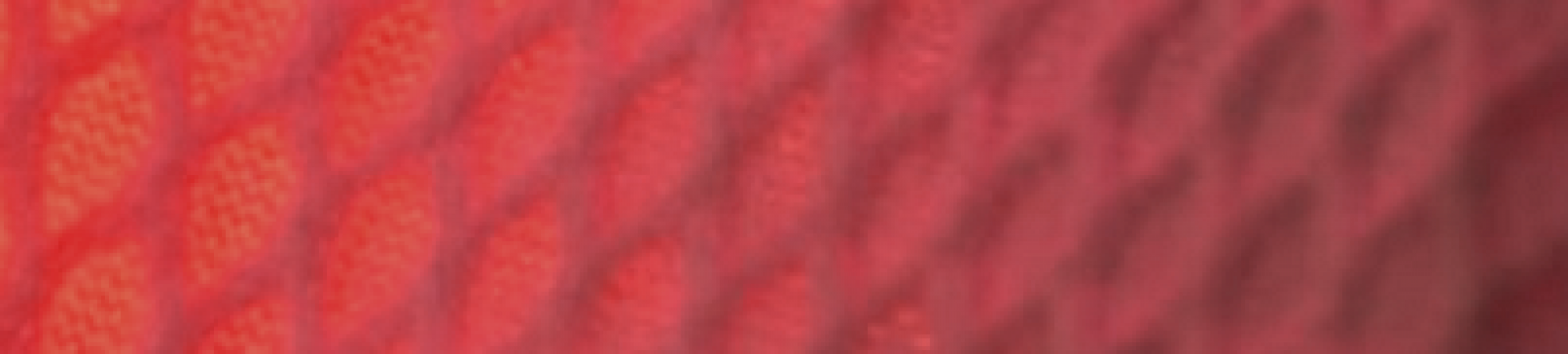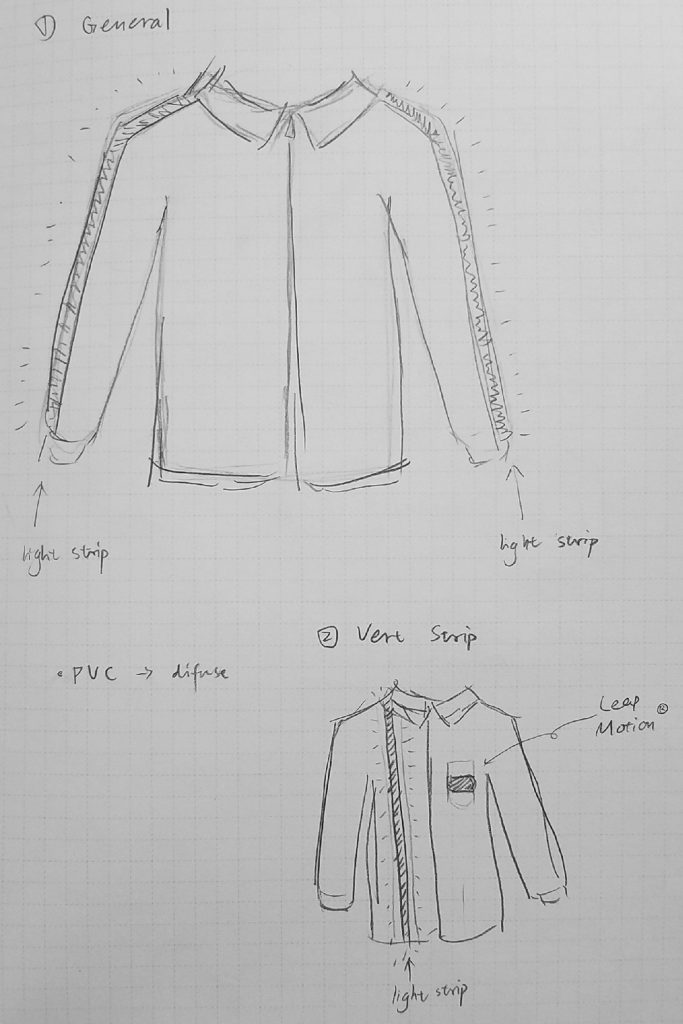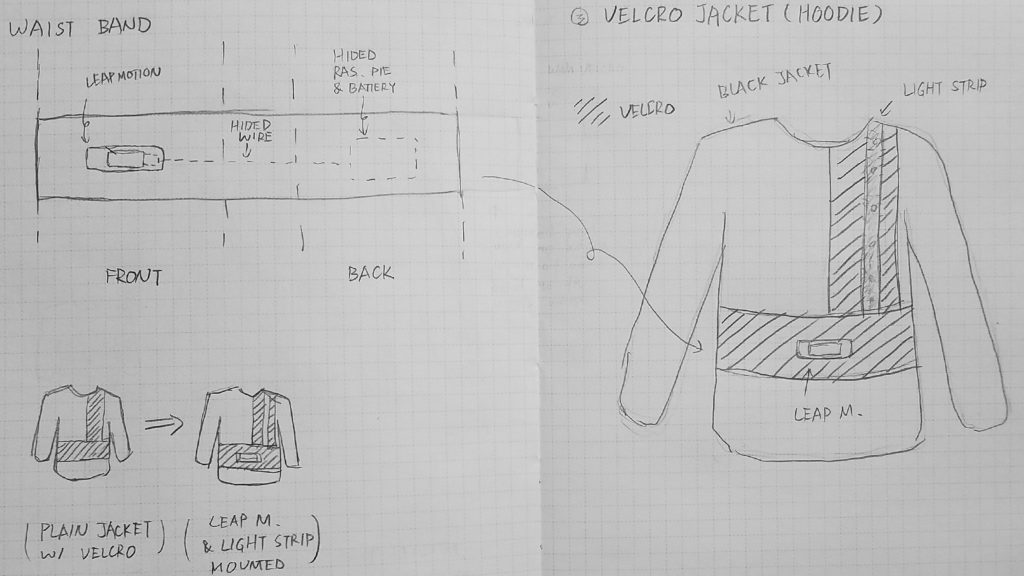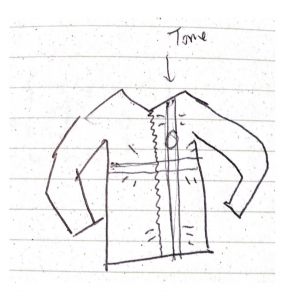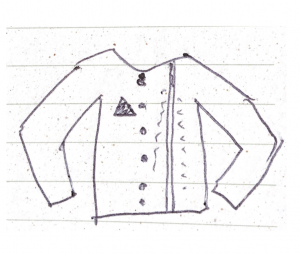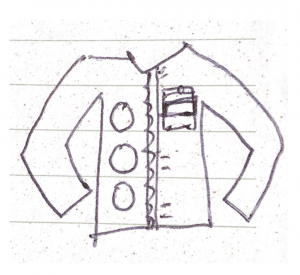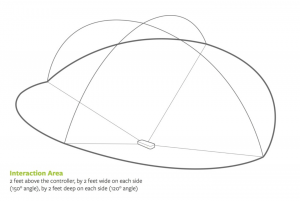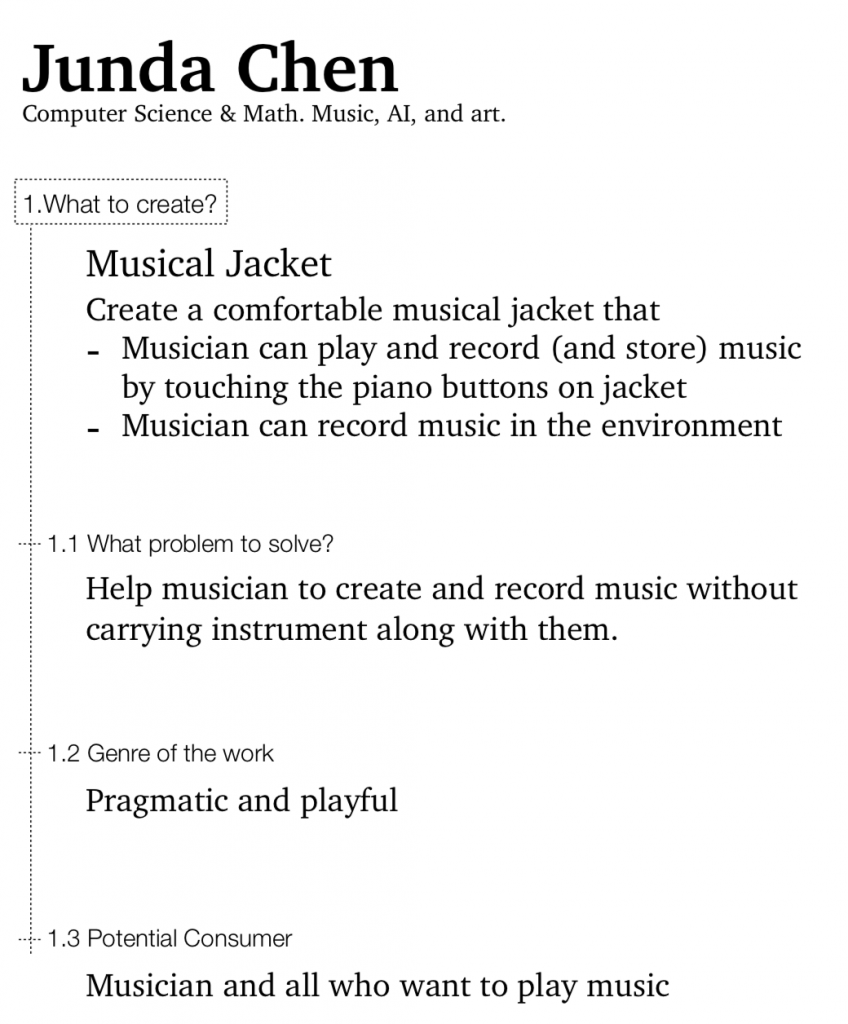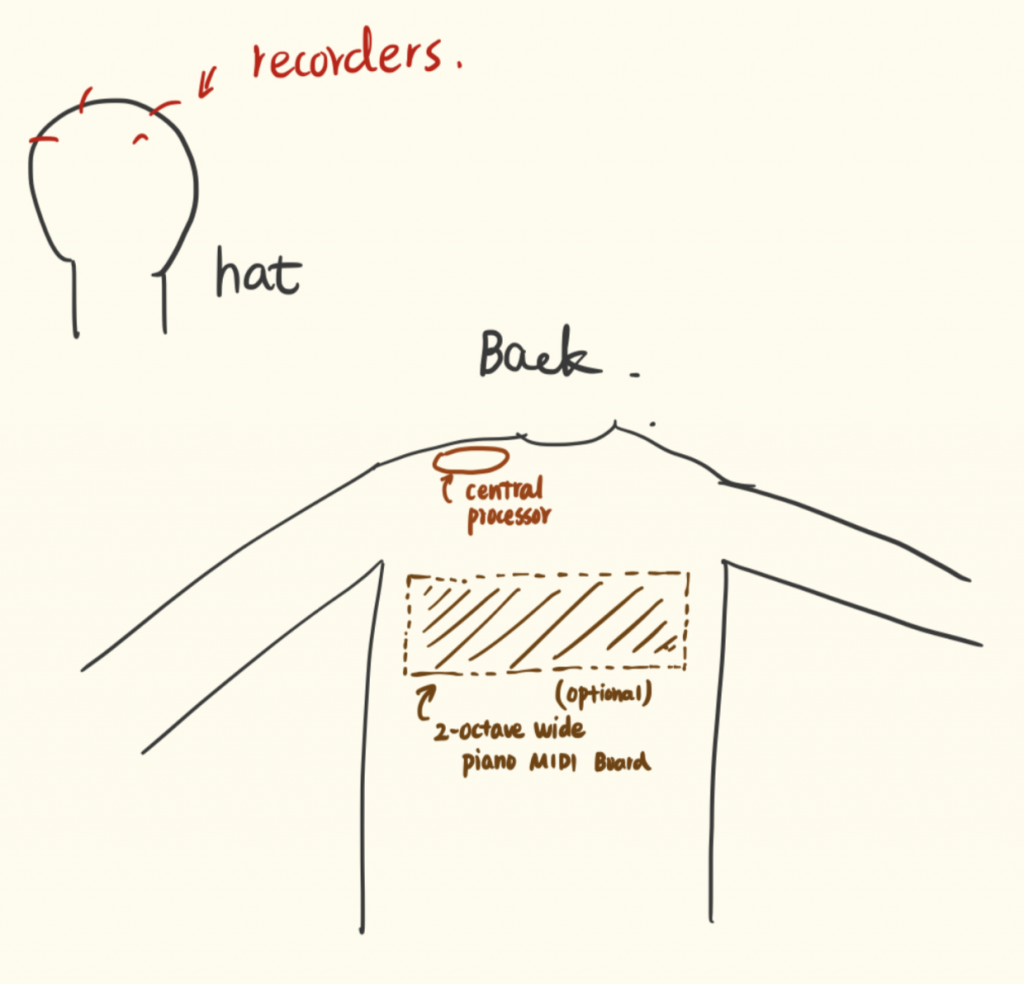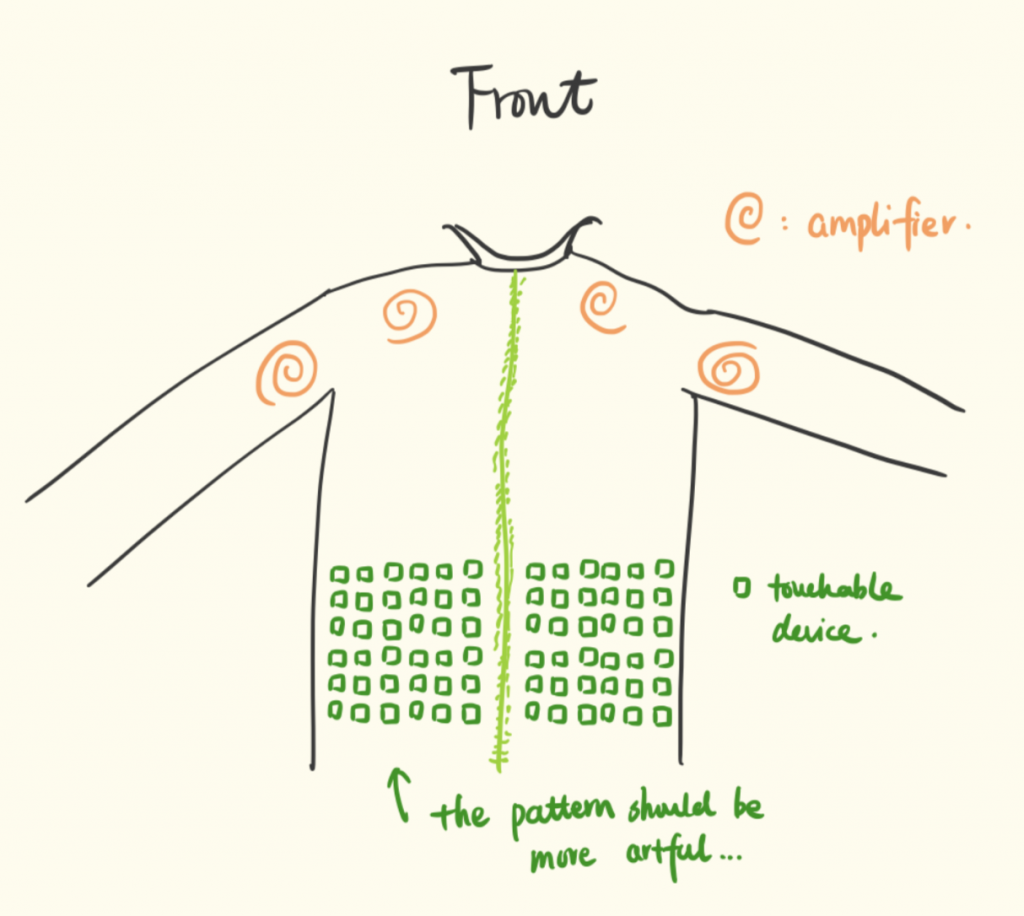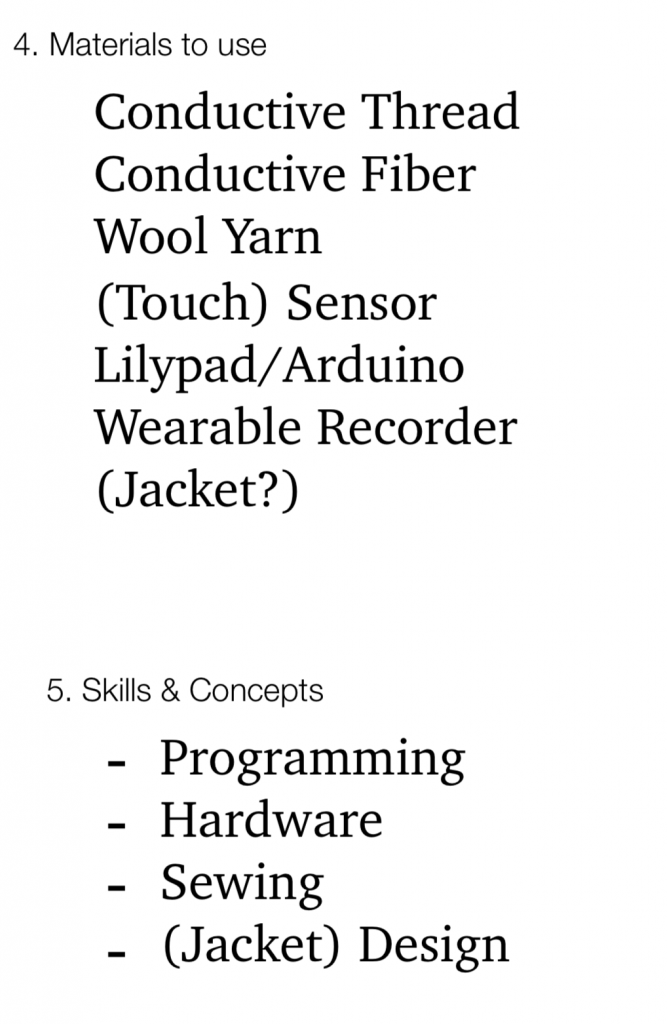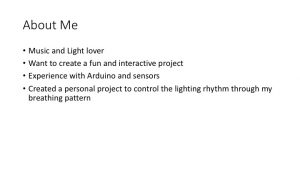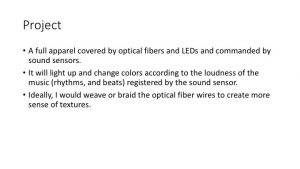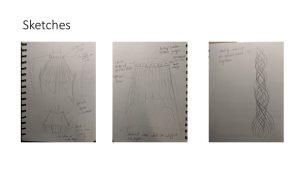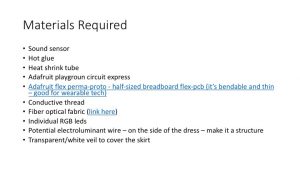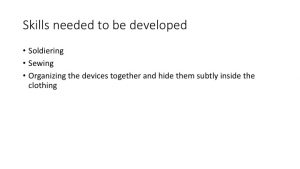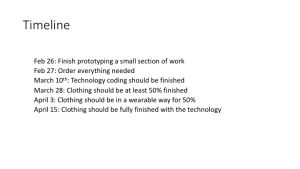Flow
Julia Kosier & Yiting Liu
A pair of wings that responds to sounds and colors for artists, performers, and adventurers.
Video
Poster

Describe what your project does and how it works (2 points) (Min. one Paragraph)
The project is a pair of light-up wings that reacts to external color and sound. The wings themselves are constructed with floral wire and cellophane. The light comes from four RGB LEDs that feed into 8 fiber optic cables on each wing. These LEDs are controlled by a Circuit Playground Express microcontroller. The color of the lights is determined by a color sensor attached to the sleeve of the project; the microcontroller collects the color data from the sensor and changes the LEDs to match. Meanwhile, the microcontroller’s microphone collects decibel level and maps it to the current LED brightness such that the LEDs will be brighter the louder the surroundings are.
Describe your overall feelings on your project. Are you pleased, disappointed, etc.? (2 points)(Min. one Paragraph)
We are very proud of our project overall. Through a lot of trial and error, we were able to get a functional product. Some pieces of our project could have been done better had we more time or another iteration – for example, the spray adhesive we used to attach the layers of cellophane ended up not securing as tightly as we could have liked and leaving visible splotches of glue – but for the time we were given and considering neither of us had made a project like this before we’re very proud of our work.
Describe how well did your project meet your original project description and goals. (2 points)(Min. one Paragraph)
Our original goal was the incorporate reactions to both a color sensor and a microphone in an aesthetically pleasing way. We have accomplished this goal; our project correctly responds to that information and we made it aesthetically pleasing both in darkness and in light. Some details could be improved; for example, we originally wanted a material that would diffuse the light rather than making it clear where the light is emitted. In the final project, this doesn’t happen as well as we wanted: it can be seen clearly where the fiber optic cables the light runs through are placed. The light is also much dimmer than we may have wanted, requiring complete darkness to be properly seen. Overall, however, we think we properly accomplished our goals.
Describe the largest hurdles you encountered. How did you overcome these challenges? (2 points)(Min. one Paragraph)
Yiting:
There are two hurdles I encountered. The first one is the difficulty of securing the optic fibers along the wires of the wings. Before I put my hands on the construction of the optic fibers, I thought the adhesive spray and the cellophane would make sure the optic fiber is aligned in place. Yet, it turned out to be more difficult than I expected since the fibers move around a lot. It would be very difficult to put cellophane on top of the wires and optic fiber while making sure they are placed neatly. In the end, I had to use hot glue to secure the optic fibers but the placement of the glue spots are not consistently placed, making it less aesthetically pleasing. If I were to make the wings better, I would have a 3d printing model to replace the wire and put optic fiber or Neopixel along with the printed model. Or, I would sew the optic fiber along the wire to make it less visible than the glue spots.
Another difficulty is to figure out the circuit design for the color sensor from the sleeve to the extended fabric attached to the cardboard panel while making sure there is enough space for the microcontroller and the soldering to the LEDs. If I have more time, I would 3d print the panel and make it a firm but flexible towards the back of the model so that the panel won’t appear downwards when being worn.
Julia:
The biggest struggle I encountered was in the coding. I used Arduino to write to the Circuit Playground, which introduced a couple of weird difficulties. For example, to change the color of the RGB LEDs, you need to be able to analog write to them; however, it took trial and error with Kevin to discover Arduino’s analog write function doesn’t work properly unless you refer to the pins by their digital numbers (6, 9, 10) rather than their analog numbers (A1, A2, A3). I also struggled with coding for the color sensor; there are few resources online for coding with it, and I spent a long time trying to debug why the code occasionally suddenly stopped working before realizing it’s not the fault of the code, but that the color sensor is very sensitive – if it loses connection with its SDA or SCL wire even momentarily, or if a short circuit occurs, even when it reconnects it will only read 0’s (thus turning off the lights) until the Circuit Playground is reset.
Describe what would you do next if you had more time (2 points) (Min. one Paragraph)
Yiting:
If I had more time, I would sew the optic fiber onto the floral wire rather than using hot glue to secure the optic fiber, create a more stable panel to hold the wings using 3D-printed model, design a better vest that is adjustable to everyone, and implement a better circuit design using conductive thread to connect from color sensor to the microcontroller.
Julia:
Given more time, I would try to fine-tune the code for more true color representation; the brightnesses of the red, green, and blue lights within the LED differ and even with different strength resistors connected to each pin the color is still slightly off. I’d also like to attempt sanding the sides of the fiber optic cables since we found even the side-emitting fiber optic cables are very dim unless in complete darkness.
List of materials:
Side Glow Fiber Optic Cable 1.5mm~8mm Optical Fiber [1.5mm for 15 meters]
Color Sensor
16 Gauge Floral Wire
Fabrics
Cellophane
Heat Adhesive Spray
Elastic
3D Printing Model