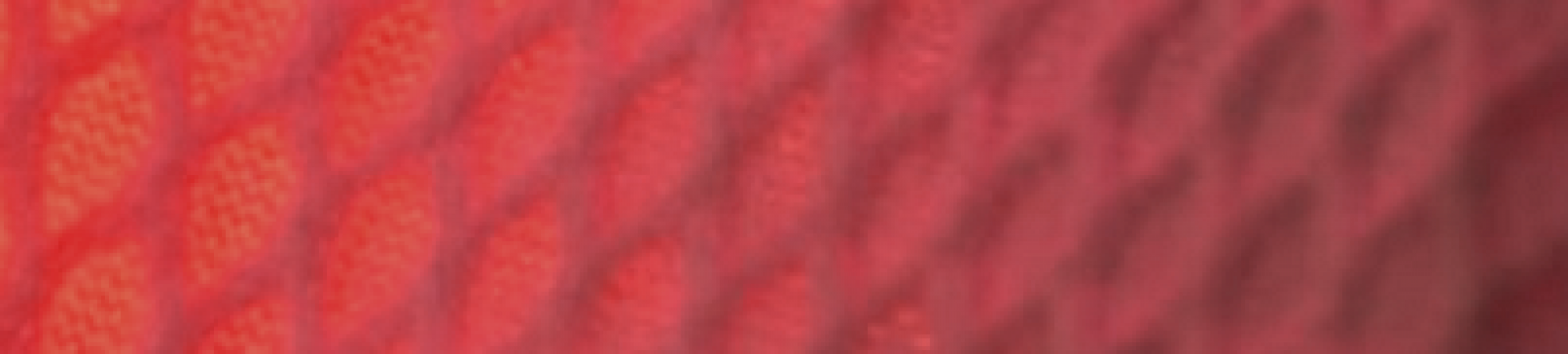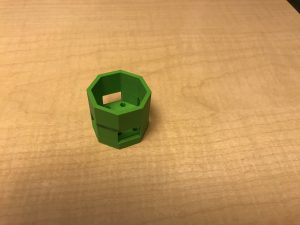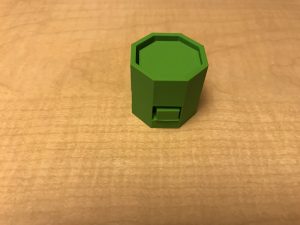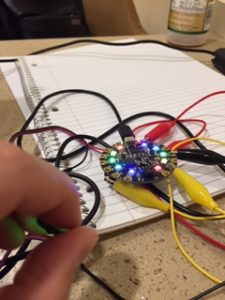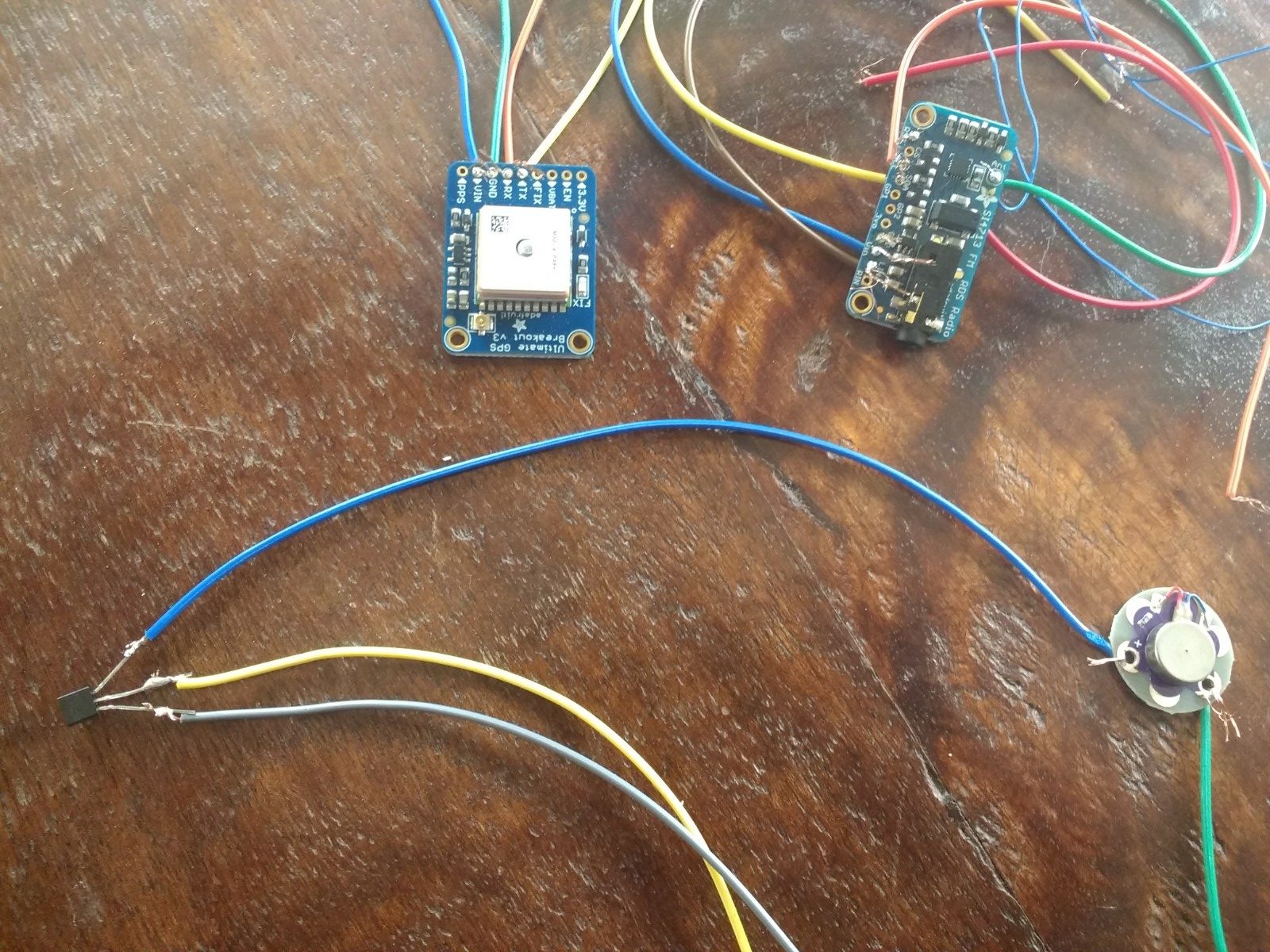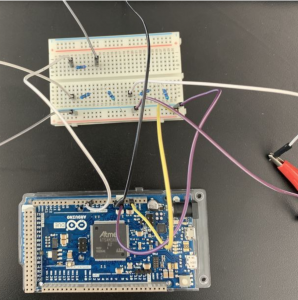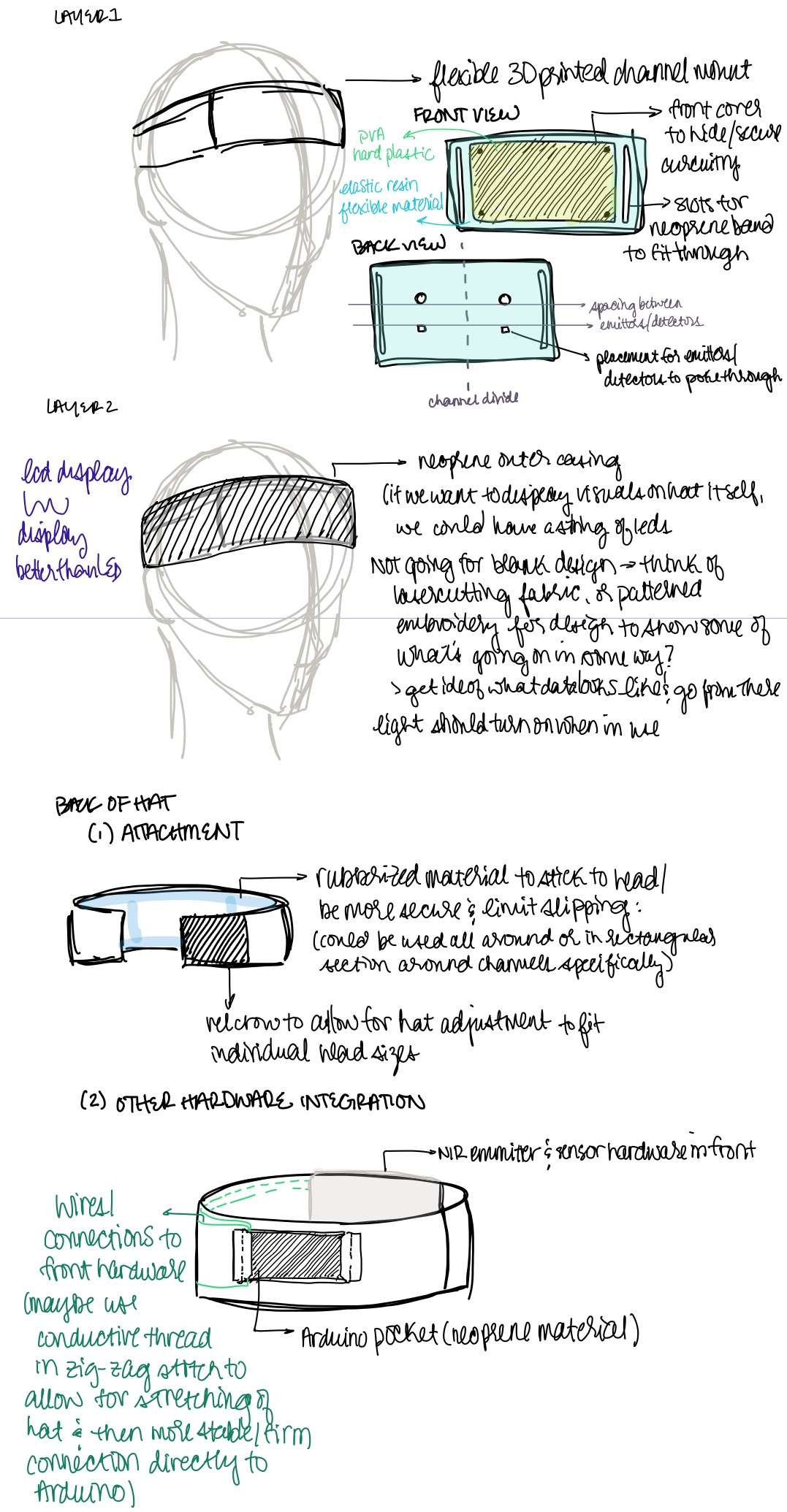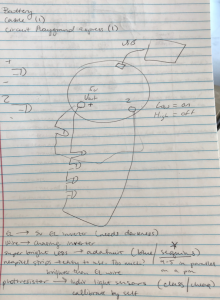Individual: Jessica Fernandes
Weekly accomplishments:
- I tested and wrote the code for the light sensor on the Circuit to turn on its lights in darker surroundings. The lights brighten in proportion to the environment’s level of darkness.
- Materials I have: Circuit Playground Express, light sensors, power source to test
- Materials on the way: LEDs, Enclosure, power source for final stage

Linked below are my pictures of:
Materials
- Circuit Playground Express (1) $24.95
- Enclosure (1) $4.95 (optional)
- Super Bright LED Sequins (40) $35.60
- 8 Packs of 5 for $3.56
- Warm White/Royal Blue
- 4-5 in parallel on a pin, high to low
- Photoresistors (light sensors)
- Cheap, available in classroom
- Must calibrate
- Photo Transistor Light Sensor (3) $0.95
- If not using built in light sensor in CPE
- Portable battery charger (5v) + USB cable
- Already own one to test (2 outputs)
- Compact 2.1A Output Portable Charger (1) $12.99
Areas of concern
- Ensure that the additional LED sequins are triggered by the light sensor; it doesn’t function as planned currently. Connect the hardware in a wearable configuration to plan where they’ll ultimately be sewn. (The materials are expected to arrive this Monday, April 8th.)