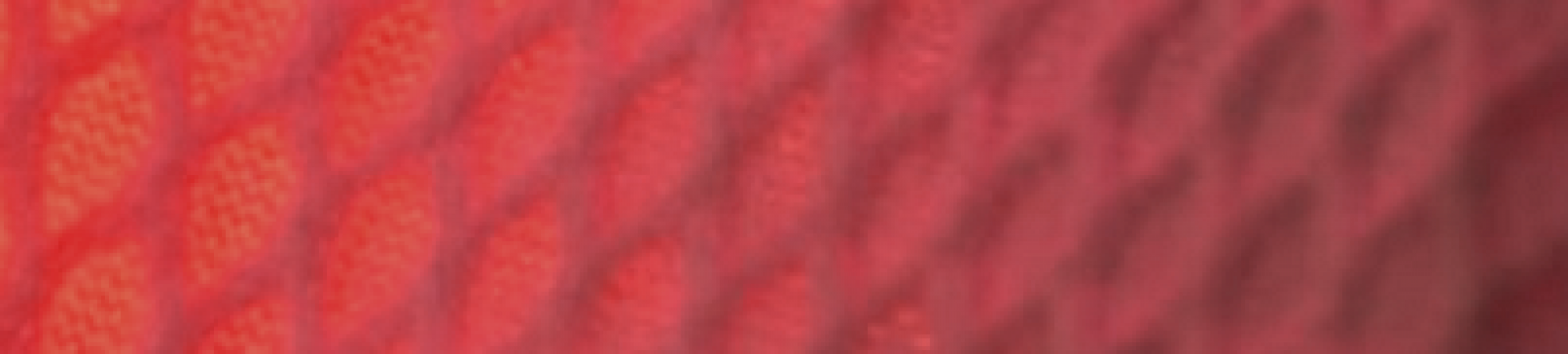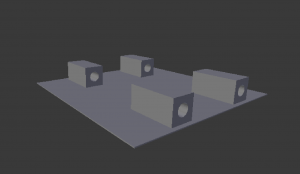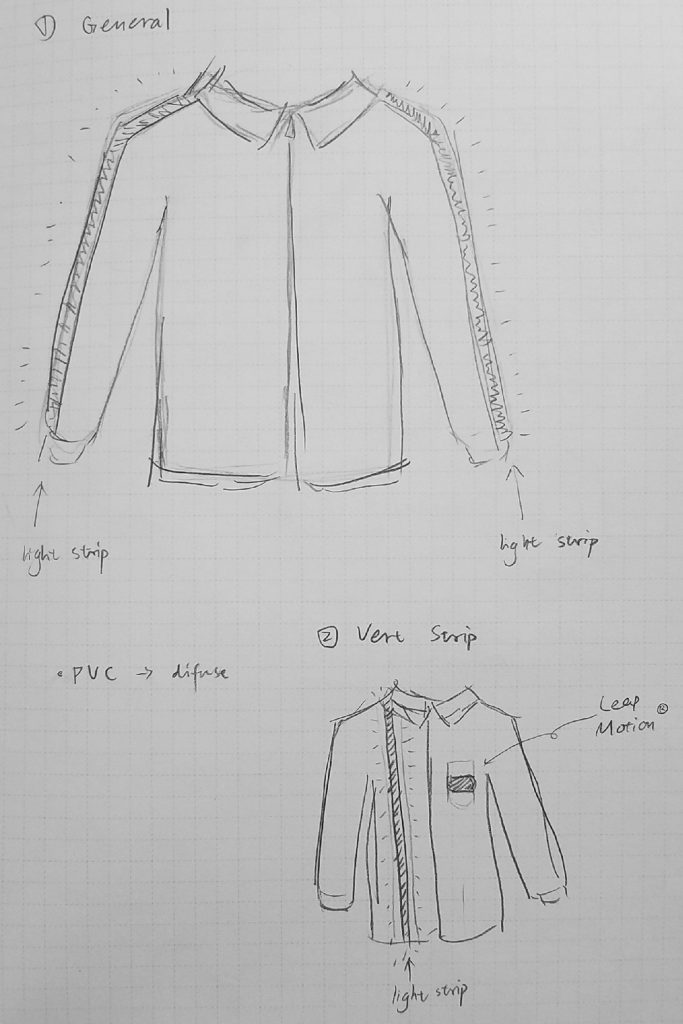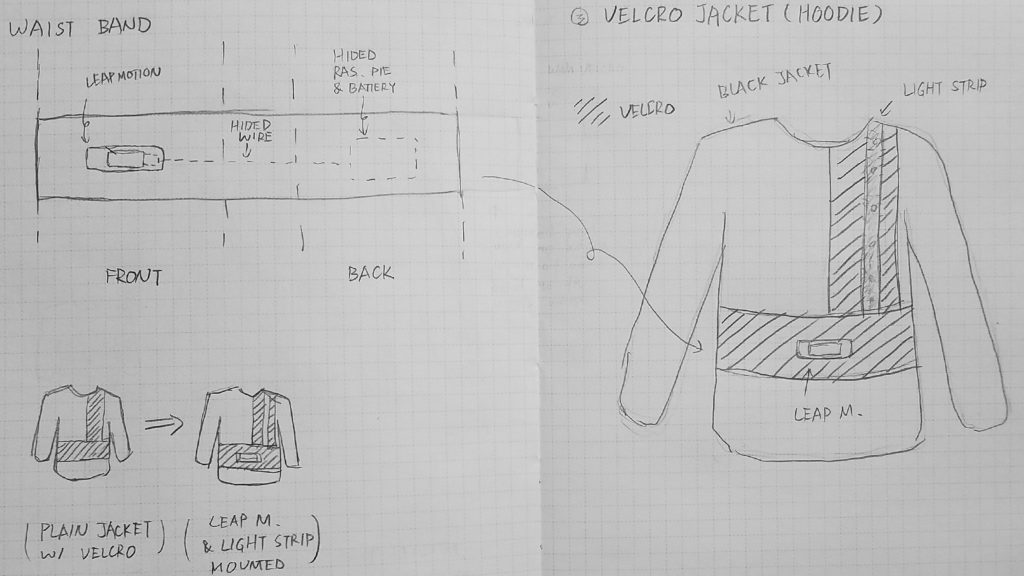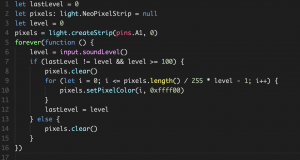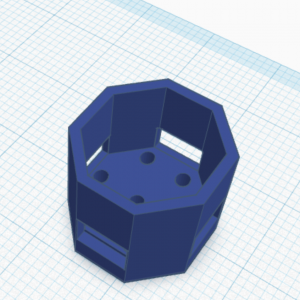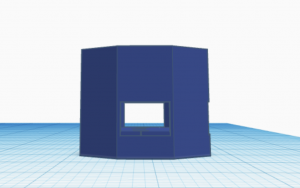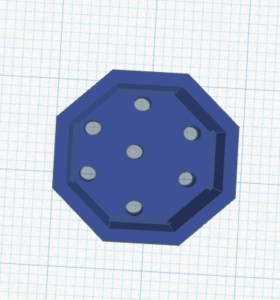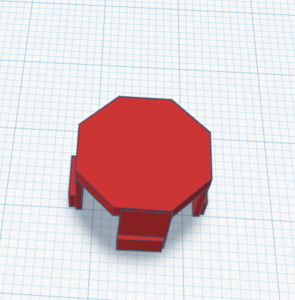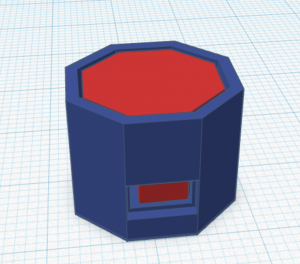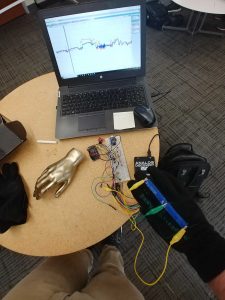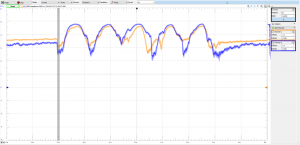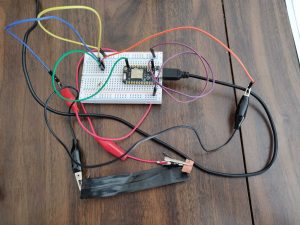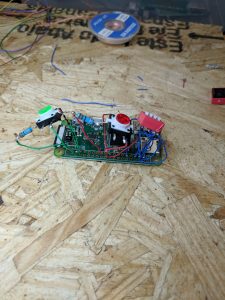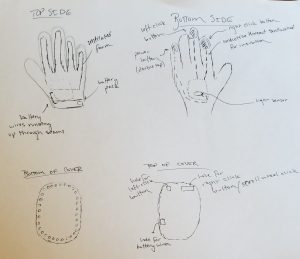Wearable Circuits
John Compas
Circuit Testing
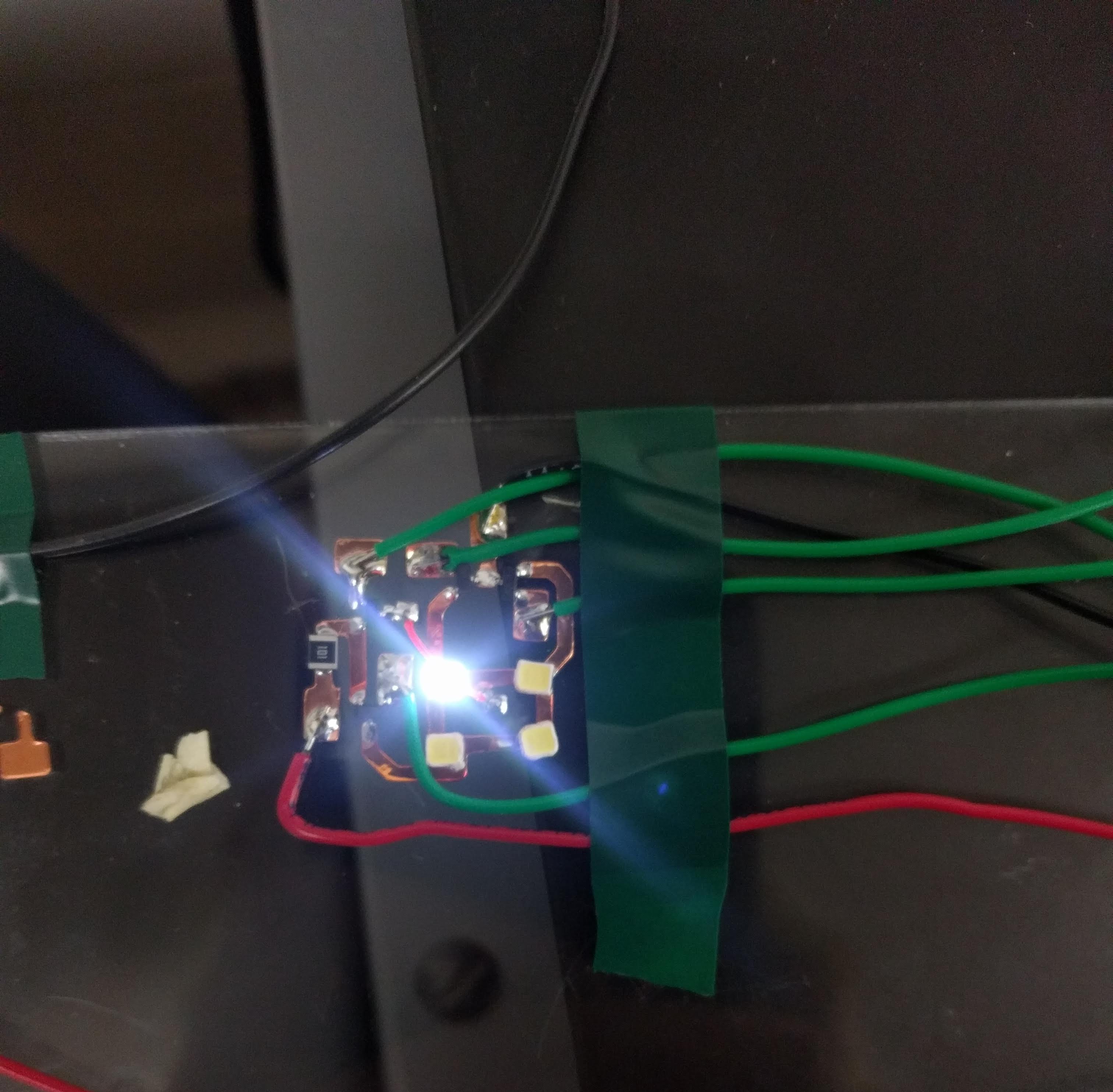
I successfully soldered my SMD components to the acrylic testbed and found some issues in the process.
- Soldering the components with an iron is pretty ineffective and doesn’t work well
- Soldering them with a heat gun works much better, but the adhesive melts easily and the copper starts peeling off of it’s backing
- The LEDs I bought are incredibly bright, but have a nasty tendency to melt even under low heat
- The MOSFETs cannot have floating gates, and were finicky even with their gates grounded
The acrylic actually stood up very well to the heat, which I didn’t expect.
Antennas and RFID


I received the UHF-RFID chips, but still don’t have an antenna to test them with.
I found a really cool piece of software called AntSym that, given a set of parameters, will design an antenna for you. As it uses some sort of genetic algorithm, it’s pretty slow but it can optimize the design way better than anything I can do by hand.
Above is one of the designs I’ve been playing around with. I still haven’t quite figured out AntSym, as the gain is lowest in the Z direction as shown by the gain pattern on the left. I’m trying to increase the gain in the Z as much as possible as it is the likely point where the receiver will be.
I’ve been talking to one of my professors about this project, and he has concerns with UHF RFID. At the ~900 Mhz that the chips I’m using are designed to operate at the human skin acts as a relatively good conductor. Thus, it will start reflecting waves away from itself and could create issues. I’m trying to figure out how to model the skin with AntSym, but modeling the dielectric properties of human skin is incredibly complicated. However, he gave me a few commercial UHF RFID tags to test next to skin to see if they work at all.
I also reached out to Alason Sample at UM, to see if his WISP project is still active at all. It’s an open source RFID-powered processing and sensing unit that seems highly applicable for my project.
Directions for Next Week
Circuits:
I think I have a good plan for the issues with soldering the circuits and have developed this process for fabrication:
- Layer copper tape in-between vinyl (to prevent tears in the copper layer)
- Vinyl cut the circuit
- Weed the circuit and fix any issues with the vinyl cutter’s cuts
- Transfer the copper layer to a resilient backing, such as acrylic, using transfer paper or another sheet of vinyl
- Place and solder components with solder paste and heat gun
- Use another sheet of vinyl or transfer paper to pick copper and components off of acrylic
- Spray the back of the copper layer and vinyl with adhesive
- Adhere circuit with vinyl top layer onto tattoo paper
- Done! Try it on a person
This method will result in a circuit layered on both sides with a non-conductive layer.
As for actual circuit designs, I’m very interested in trying to have these units be batteryless. At first, I was mainly thinking of passive power through RFID frequencies or simple induction.
However, I think something like a small solar cell would be interesting to experiment with and could potentially be more useful. I’m going to look into what I could power off of a small solar cell, and then base my design off of these power requirements.
Antennas:
It seems like it would be very easy to get lost trying to perfectly model the skin while designing the “perfect” antenna. So I will focus on creating an antenna from a standard design and seeing how well it works, if at all. In their DuoSkin paper, MIT didn’t seem to focus much on the antenna design at all, so I think the antenna will probably work although not well.
Materials List:
- Clear Covering Self-Adhesive
- https://www.amazon.com/Magic-Cover-Adhesive-Contact-Projects/dp/B000BPF9QY/ref=sr_1_26?crid=QOW16D2H82TC&keywords=vinyl+adhesive+paper&qid=1551742619&s=gateway&sprefix=vinyl+ad%2Caps%2C195&sr=8-26
- Count: 1
- Cost: $5.50
- Silhouette Temporary Tattoo Paper
- https://www.amazon.com/Silhouette-MEDIA-TATTOO-Temporary-Tattoo-Paper/dp/B0043WJ3OA
- Count: 1
- Cost: $8.99
- Spray Adhesive
- https://www.amazon.com/3M-General-Purpose-45-Adhesive/dp/B000PCWRMC
- Count: 1
- Cost: $5.77
- Speedball Gold Leaf
- https://www.amazon.com/Bememo-Imitation-Gilding-Crafting-Decoration/dp/B0722X91YR
- Count: 1
- Cost: $6.99
- SPMWH22286D5WAP0S2 (Samsung LEDs)
- Count: 100
- RC1210JR-07100RL (100 Ohm Resistor)
- Count: 100
- SL3S1203FTB0,115 (UHF RFID)
- Count: 10
- C1812C102KGRACAUTO (Capacitor)
- Count: 10
- NTR5105PT1G (Diode)
- Count: 10
- Conductive Guitar Tape