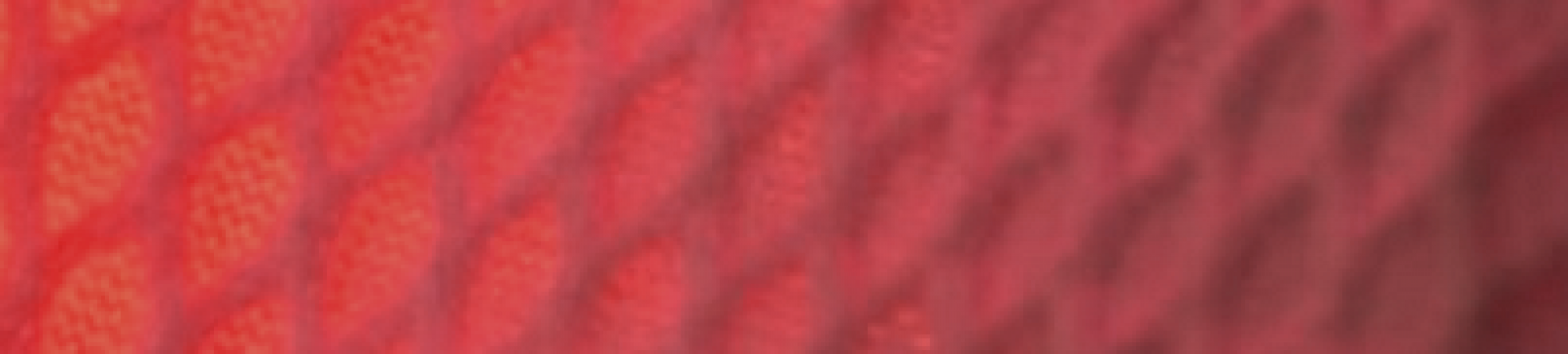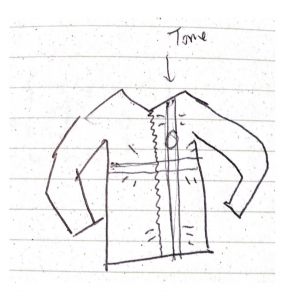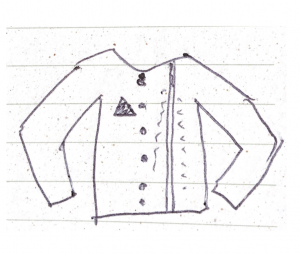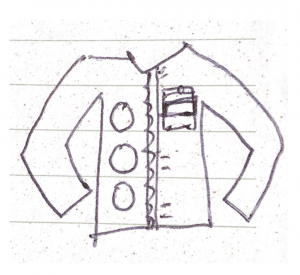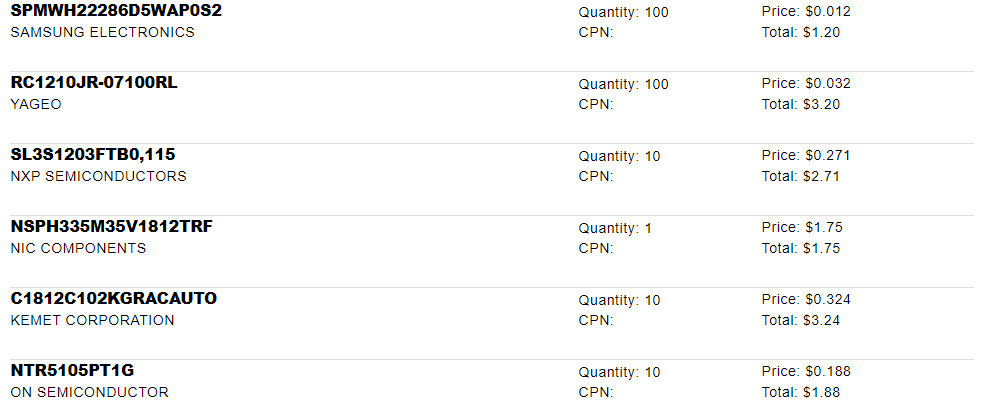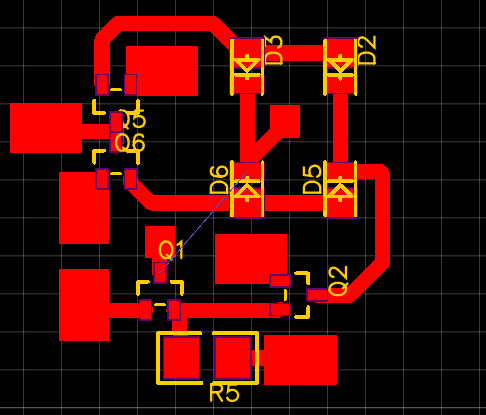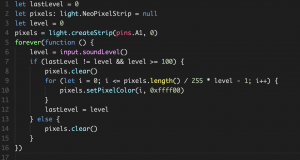Project Post 4
Project Title
Velcro MIDI Jacket
Project Team
Junda Chen, Jeff Ma, Yudong Huang, William Black
Weekly Accomplishments
Note — This is an accomplished item: item
- 3D Print Leap Motion case
- Decide on a model
- (Redesign) Make the leap motion case tilted when designed so as to support it — making it not to face downs
- Print the model in Makerspace
- Theremn Software
- Motion trace: proximity and height change
- Data Transfer
- Theremin instrumental voice
- (Optimize) Range Detection
- Test how many Infra-ray LEDs are sufficient to optimize detection
- on wrist
- on Jacket
- Test how many Infra-ray LEDs are sufficient to optimize detection
- (Optimize) Position to put the Leap Motion on the Jacket
- Waist band — with a tiled case the effect is good.
Run on Arduino (Don’t have to run on Arduino)- Run on Raspberry Pi 3+
- Leap Motion Optimization
- Add an infrared light source to
- Determine where the light should be
- On Jacket
- User Experience Design: Tune the software to let user make sense of how to use it.
- Jacket
- Select a light
- Select a material for diffusion
- Sheer from underneath
- Design the jacket: Finally Decide on Velcro Hoodie !!!!
- Velcro Hoodie? — Have all the things in the velcro and stick waistband to the velcro on the Hoodie.
- Select (and buy) a jacket.
- Re-Design the light effect of the jacket
Image/Video
(Figure 1,2): Two implementations of light
(Figure 3): Current design using Velcro. This is a remarkable shift in our project development. To solve the conflict between the freedom of light design and the constrain of other hardware devices, we proposed the use of Velcro to decomposite the design of hardward components (on the waist band) and the design of light (on the jacket). From now, all the hardward-related design will be presented on the waistband, which can be attach/detach to the jacket using the Velcro. The light on jacket is also configurable using Velcro, and can be connected to the waistband for power supply.
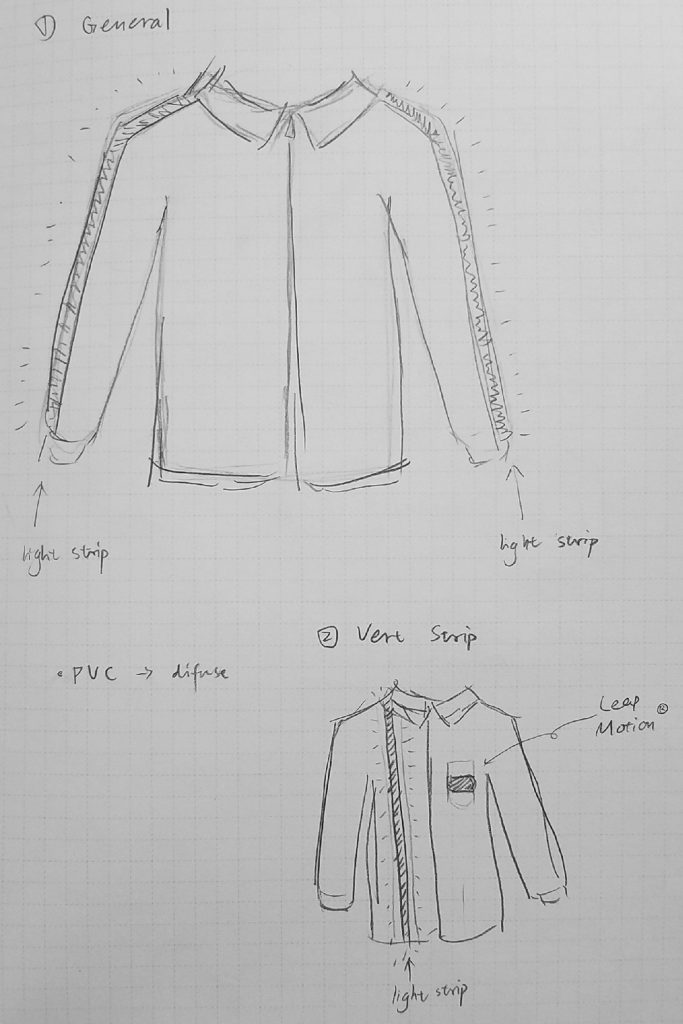
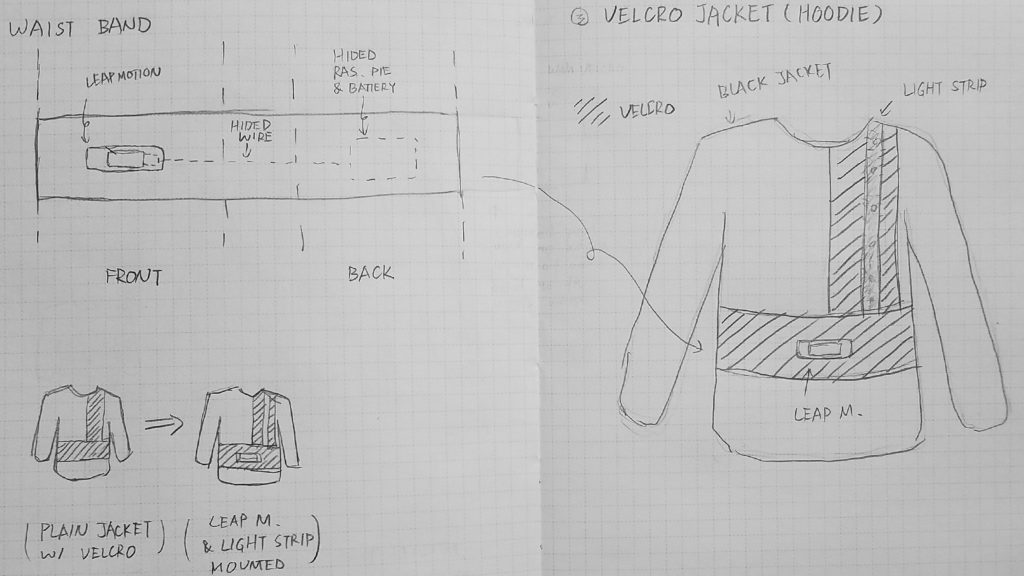
Material list
Circuit Board: (Potentially) MIDI encode/decoder, Leap motion image processor,Arduion (1):Circuit Playground (1)Raspberry Pi 3B + (1, with toolkits): $30-50
- L
eap Motion(1): $96 LED Strip light (2, TBD)- Black velcro fabric (we have in the studio)
- A Jacket (1, TBD)
(Safe) Infrared LED (20)- Long USB cable (x2) (for emergency and design)
Areas of Concern
Infrared LED Safety to eye: To design a better tracking of hand while not directly influence users’ eye is a design challenge, and that might require some research in the area.With the current LED model, it is basically safe to the eye with all the possible implementations we want to make.
- Raspberry Pi Power Supply and Performance: Have to benchmark on the Raspberry Pi how well the theremin work with external power supply. The fall-back for this project is to directly connect all things back to a MacBook.
- User Experience: How to let our users know how to operate without a screen?
Past Development Log
Cylon.js: an Arduino API to control the leap motion
Adafruit strip LED : a $17.99
Leap Motion installation: Troubleshooting in Windows.