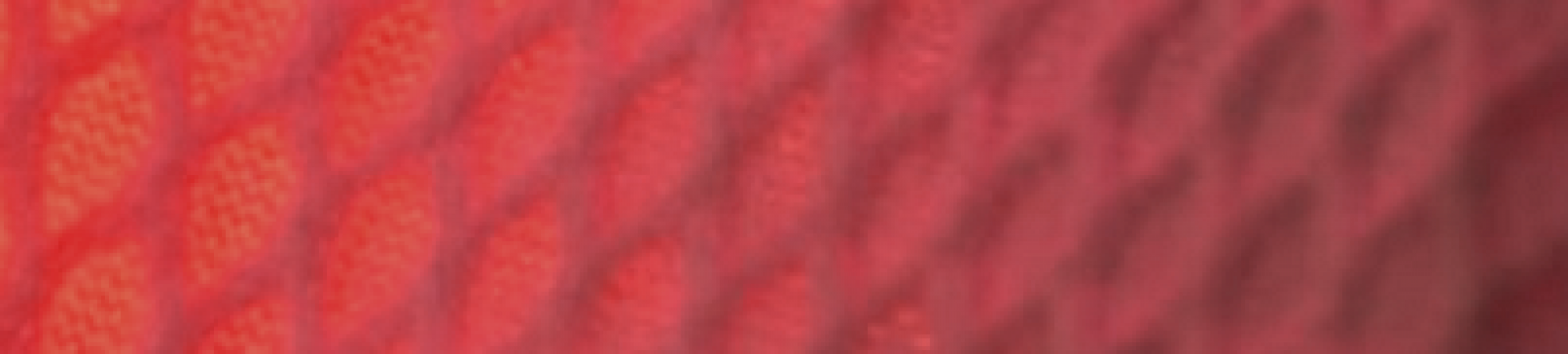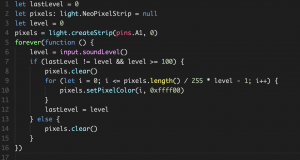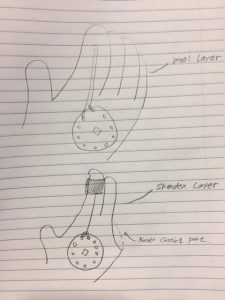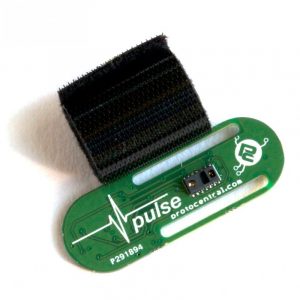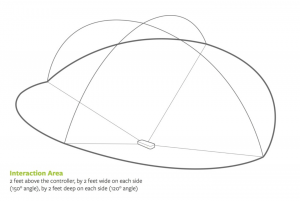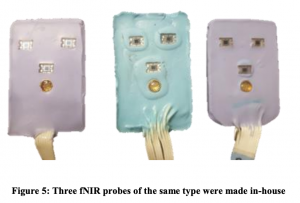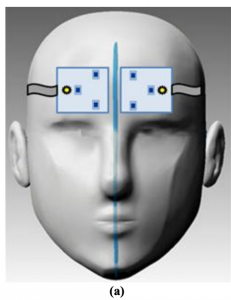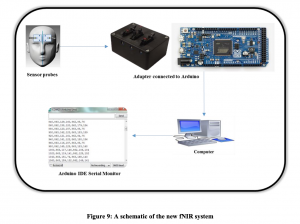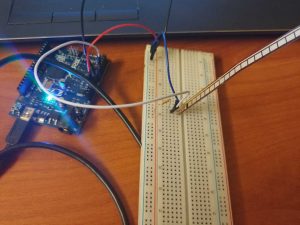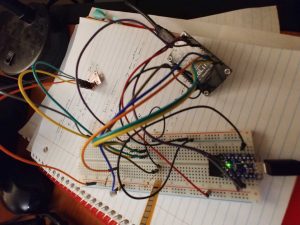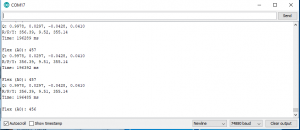Virtual Vermin
Jeff Brandt
Weekly Accomplishments:
- Bought a cheap wireless computer mouse
- Took apart a computer mouse and saw exactly what components were inside
- Created new concept sketch for integrating the technology into the glove
- Found sources for all materials that I think I will need
Images:


Changes to Approach:
After listening and reading the class’ responses from my final project pitch, I realized there was a lot that I hadn’t thought about in regards to the movement of a computer mouse. While some suggestions were currently out of the scope of the project, they did bring to light some issues I can look to improve on after my first iteration is complete. These were mainly the accuracy of the cursor and the ability to turn the glove on/off to be able to use when typing.
Material List:
Wireless Mouse // Quantity: 1 // $9.99 // https://www.amazon.com/gp/product/B015X2OD52/ref=ppx_yo_dt_b_asin_title_o00_s00?ie=UTF8&psc=1
Conductive Fabric // Quantity: 1 sq. ft. // ? // Supplies in classroom?
Conductive Thread // Quantity: 2 yds. // ? // Supplies in classroom?
Negative Poisson Ratio Foam // Quantity: 1 sq. ft. // Free // Supplied by my research lab
Gloves // Quantity: 1 // $11.95 // https://www.amazon.com/Agloves-screen-gloves-texting-gloves/dp/B004A9FI2M/ref=sr_1_6?keywords=thin+glove&qid=1552266834&s=electronics&sr=1-6
Adafruit Circuit Playground // Quantity: 1 // Supplied // Already given in class
Short Flex Sensor // Quantity: 1 // $7.95 // https://www.adafruit.com/product/1070
Membrane LED Keypad // Quantity: 1 // $2.95 // https://www.adafruit.com/product/1333
Round Force Sensitive Resistor // Quantity: 3 // $7.00 // https://www.adafruit.com/product/166
Small Piezo Touchpad // Quantity: 3 // $0.95 // https://www.adafruit.com/product/1740