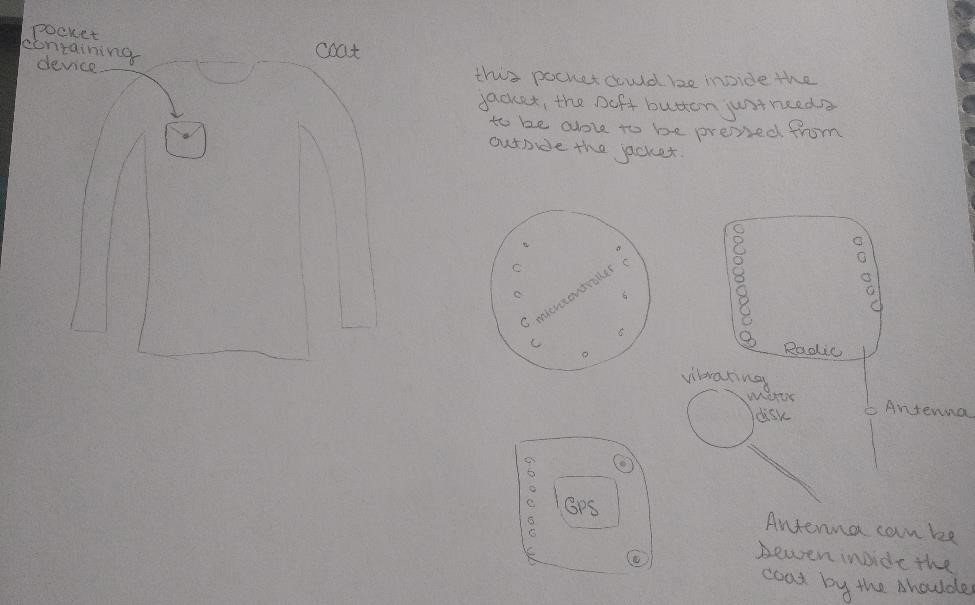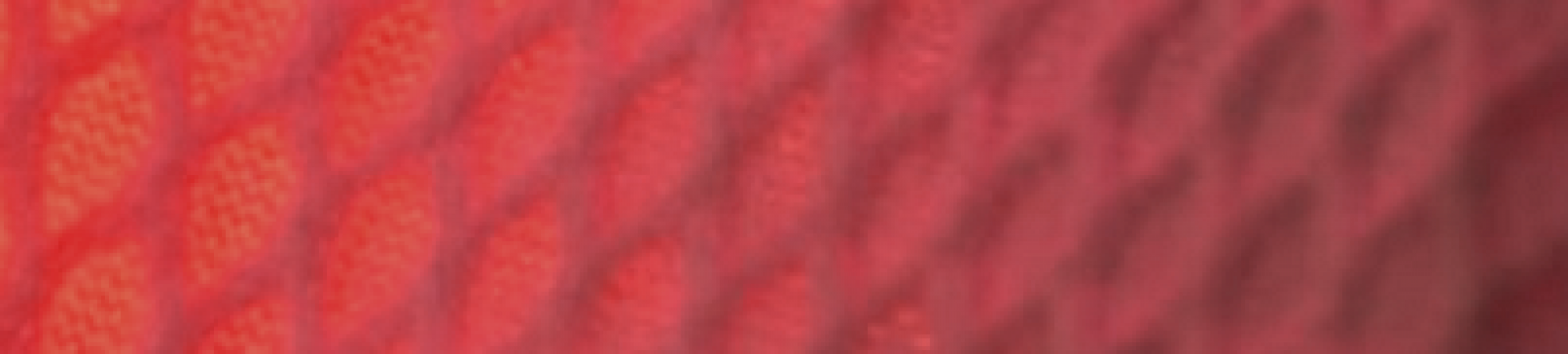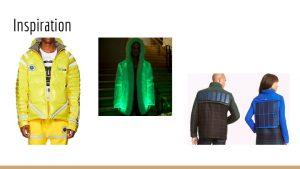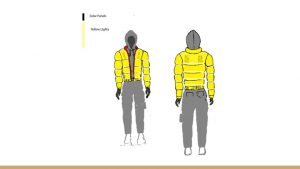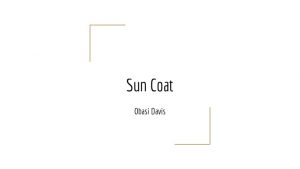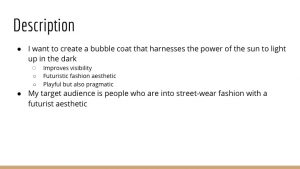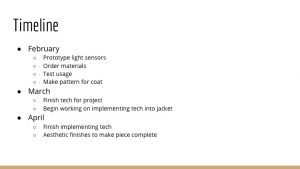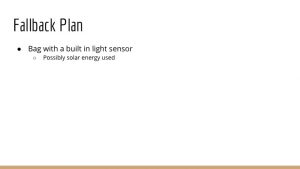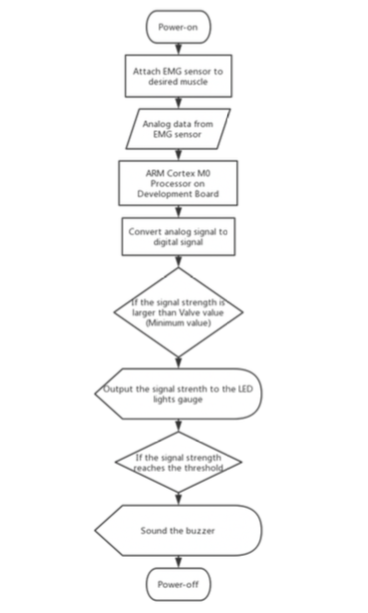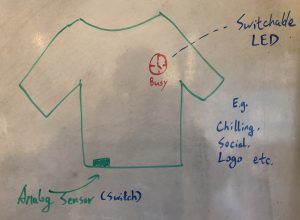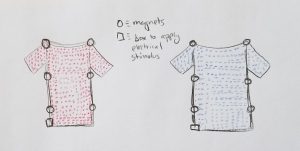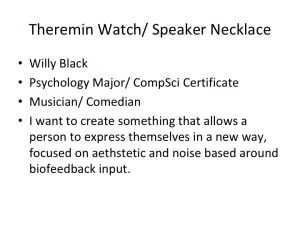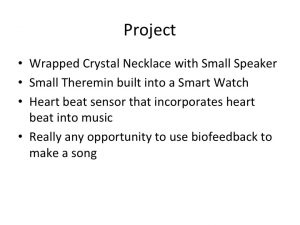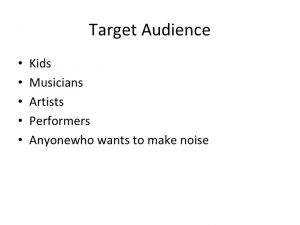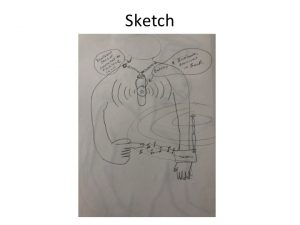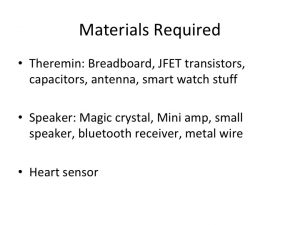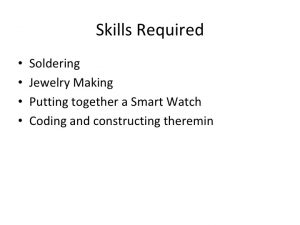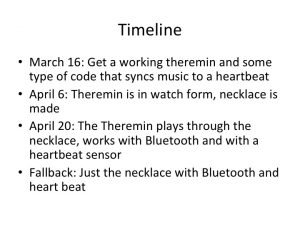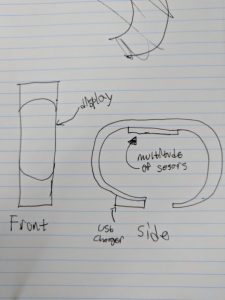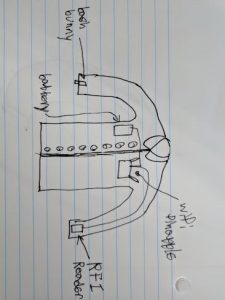Radio Outdoor Emergency Transmitter
Natalie Tack
A device that transmits a prerecorded message that requests assistance at specific GPS coordinates. This happens when a user presses a button 3 times (3 times to limit the amount of accidental transmissions). The device will then respond with 2 vibrations. The device will then listen for 1 minute, if there is no more user input, the device will send the pre-recorded message. If there is user input, the transmission will be sent. The transmission will be relayed multiple times either over different frequencies or over the same frequency.
This device is for people who enjoy to spend time outdoors without necessarily carrying a phone. This device is designed to work without a phone so that if a phone breaks or is unable to send a call if an accident happens, this device can still transmit a signal over radio waves.
This product is different from existing products because most other emergency alert devices are connected to a phone or wifi. This device will be primarily for use outdoors and works exclusively with radio waves.
Something out there that is similar to what I am trying to design is an Emergency Position Indicator Radio Beacon, which is what boats use when they need help. Once someone has pushed the button, it transmits a signal on a designated radio frequency that relays the boat’s information and coordinates to the Coast Guard, it also relays all this information to an emergency contact if that is provided.
This is similar to my project, there is also a similar mechanism out there for airplanes, however, there is no designated frequency or product out there for outdoor emergencies on land in the US.
Materials:
- Microcontroller (if needed, some radio transceivers have it)
- GPS module
- Adafruit Feather 32u4 with RFM69HCW Packet Radio – 433MHz – RadioFruit
- Vibration Motor
- SD card (not sure if needed, media file might be small enough)
- Fabric to make soft button
- Wire to connect via soldering
Skills/Concepts
- More knowledge of radio transmission (radio licenses and such)
- How to connect microcontroller and radio transmitter to send mp3 or wav files
- A little bit of soldering (have done before)
- Sewing (have done before)
A Timeline:
Before March 25: 1st: radio transmitter relays message (from file)
2nd: radio transmitter can relay message with GPS coordinates
3rd: two vibrations happen before relaying message
Before April 8: 1st: vibration happens after 3 soft button presses
2nd: after 3 button presses, two vibrations occur, one minute passes, radio transmission is sent.
Before April 22: 1st: if user presses button during one minute of listening, no message is sent
Finally: work out any last kinks
Fallback Plan: if radio signal does not transmit, will use Bluetooth to send message to emergency contacts instead
Minimal Outcome that is Success: message is sent on user input (whether that be Bluetooth, Wifi, or radio) and message does not send with user input during listening state of device.